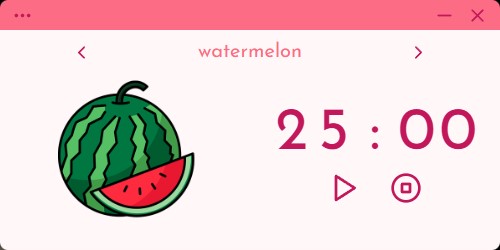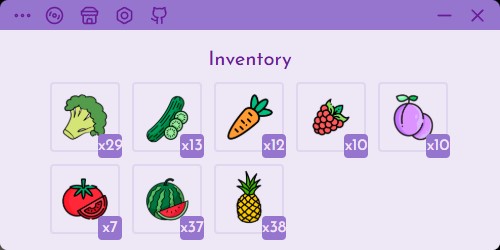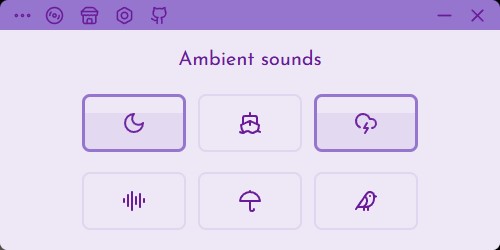I use pomodoro technique to study a lot. It helps me to handle large amount of work/study sessions and allocate time effectively. I have tried several desktop pomodoro apps, but did not really liked them. That’s why I came up with an idea of creating the best one for myself.
However, just creating another copy of a pomodoro app would be boring, so I decided to come up with a fun twist. You might probably know that pomodoro means tomato. Many similar apps use tomato in their logos and user interface, making a tomato kind of a “mascot” of their product.
That’s when my idea of having any other greenary instead of just a tomato came up. That’s why it’s called fruitodoro.
Features
Currently, the app offers a selection of eight different fruits and vegetables. Each one has a unique colour scheme. The app keeps track of how many sessions of each fruit have you completed. This can help you effectively track how much time you spend on different activities by assigning a real subject to a fruit in the fruitodoro.
Example: I only run brocolli timer when I study math, and plum timer when I study Physics
Also, there is a built-in soundboard with different background noises that may help you to focus better. You can configure the volume for each sound being played and mixing sounds together to create the best calming orchestra for your brain.
It also has notifications and system tray support using native OS APIs. I decided to make it open-source (MIT), so you can create your own digital experience on top of it.
Thank you for your attention.